Delete your account & data
Deleting your account permanently removes your profile, messages, matches, and photos. This action can’t be undone once completed.
- Step 1
Open Settings
From the app, go to your profile and open the Settings screen.
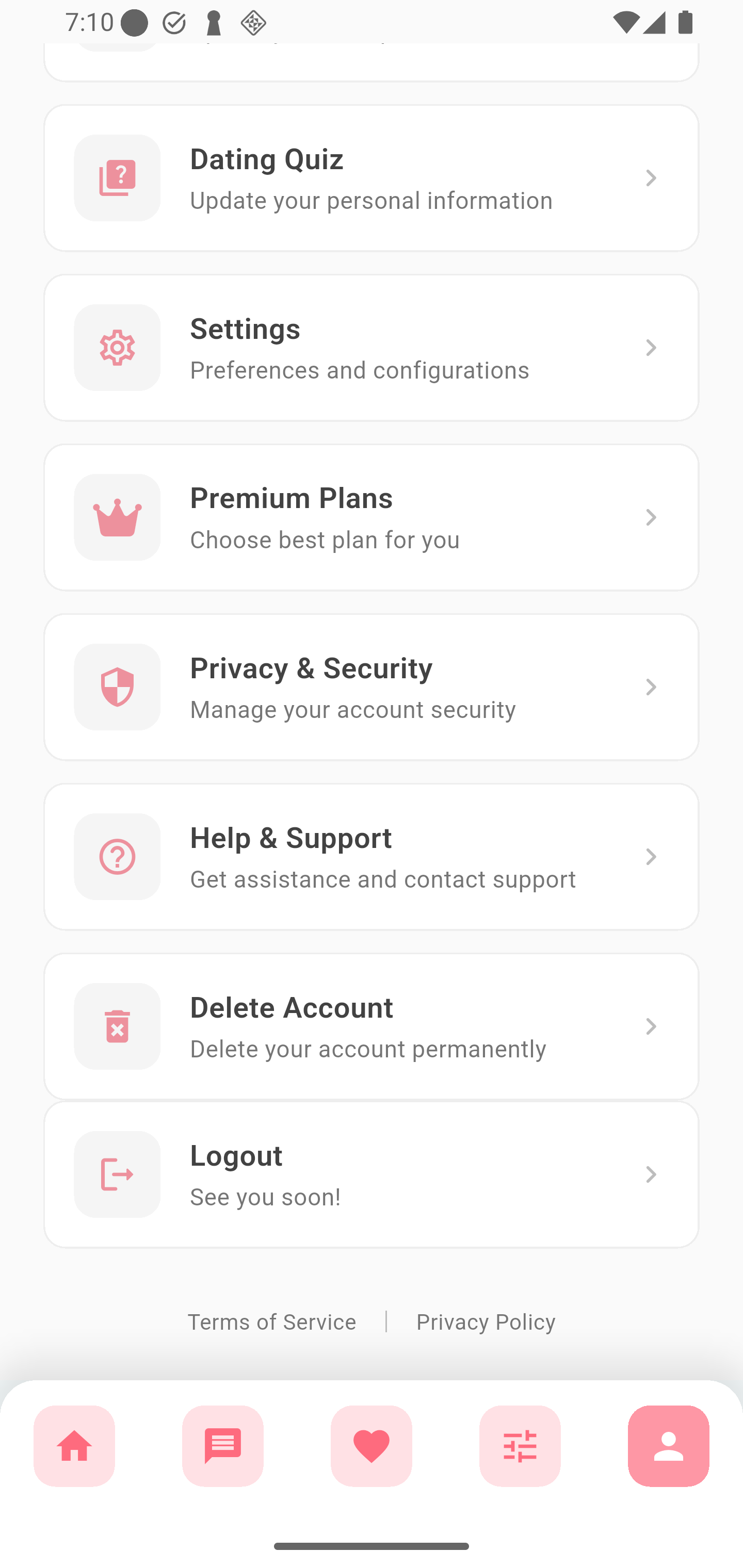
- Step 2
Go to Delete Account
Scroll down and tap “Delete Account”.
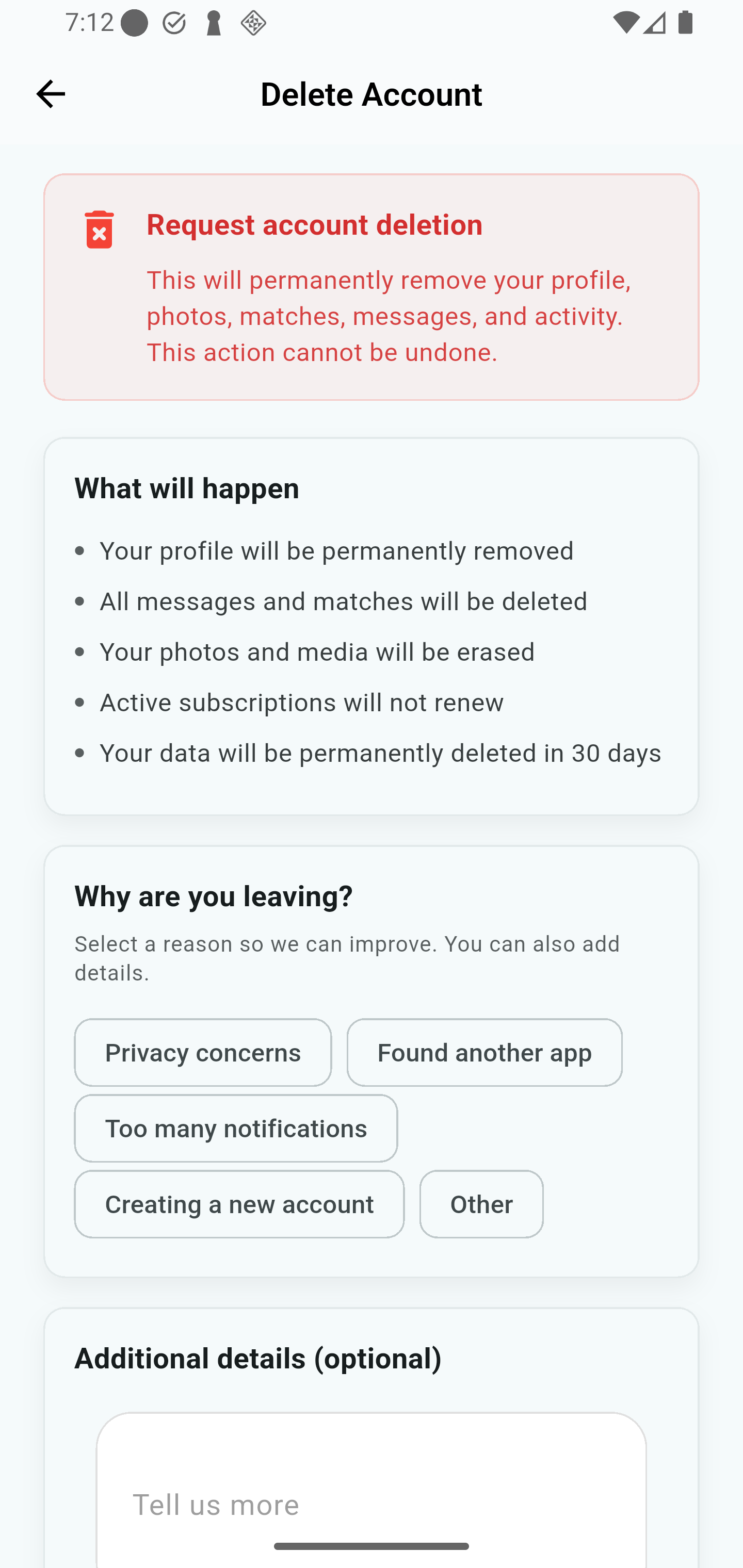
- Step 3
Review what will happen
Read the summary of what’s permanently removed: profile, matches, messages, and media.
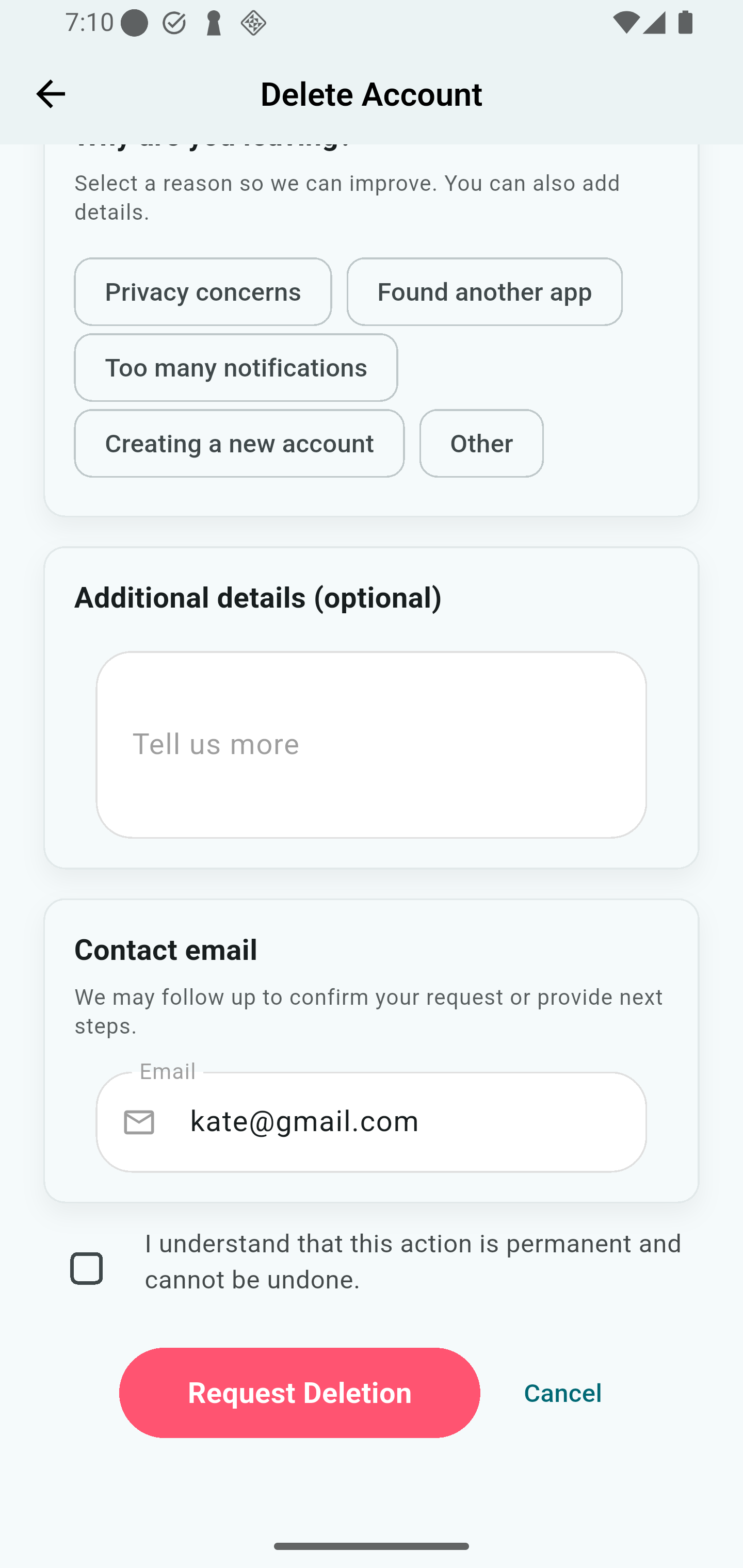
- Step 4
Choose a reason (optional)
Select a reason to help us improve. You can also add more details (optional).
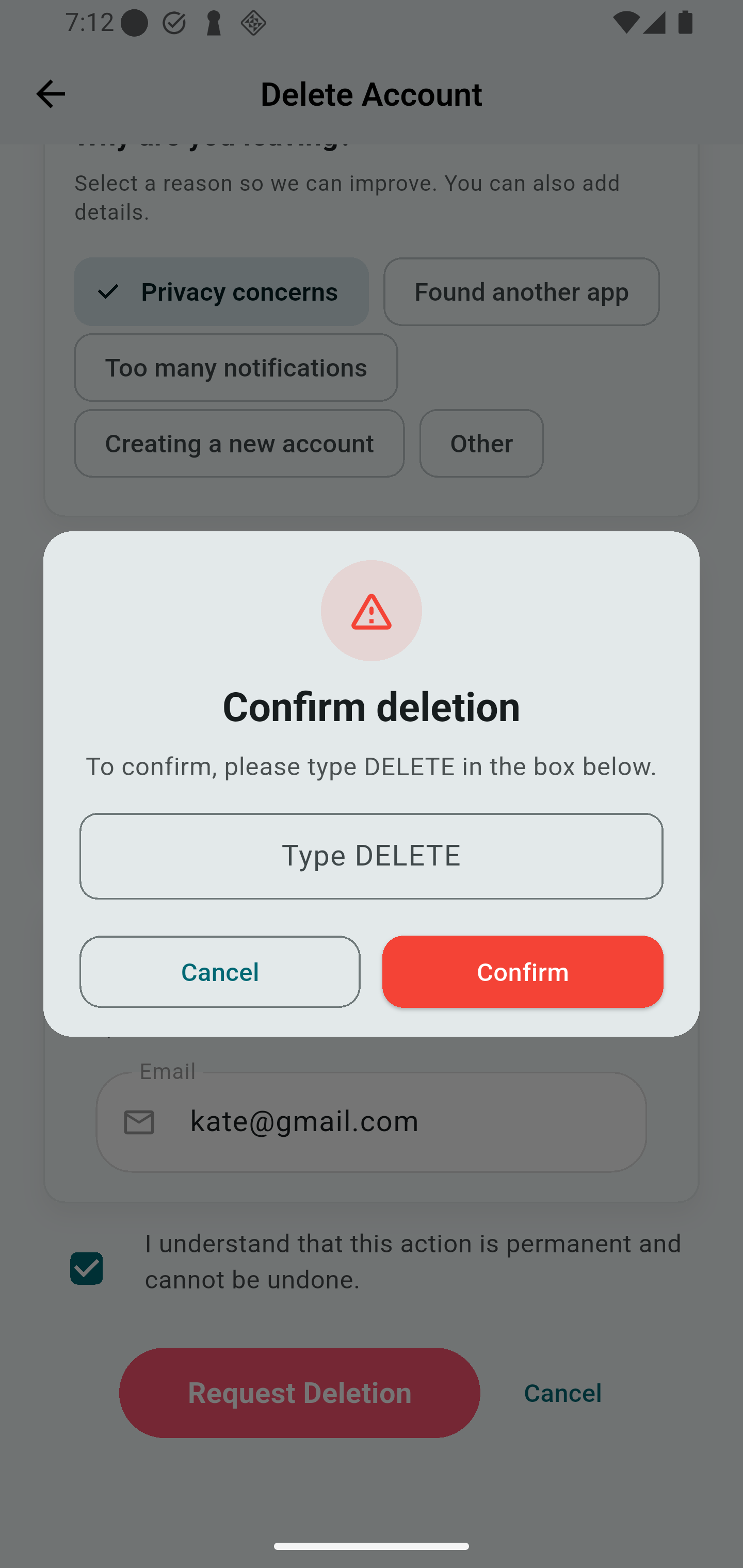
What gets deleted
- Your profile and account information
- All messages and matches
- Your photos and uploaded media
- Profile activity and preferences
Timing
- Deletion is requested immediately. Processing may take up to 30 days to fully remove backups and logs, consistent with security and legal requirements.
- You can cancel the request while it’s pending by logging in and contacting support.
Subscriptions
Deleting your account does not automatically cancel app-store subscriptions. Please cancel recurring purchases in the Apple App Store or Google Play to stop future charges.
Troubleshooting
- Can’t access the app? Email us from your registered address with the subject “Delete my CraveBond account”.
- Forgot your email? Share any details you remember (username, phone, last login date) so we can verify ownership.
Need help?
We’re happy to assist with account or data deletion.